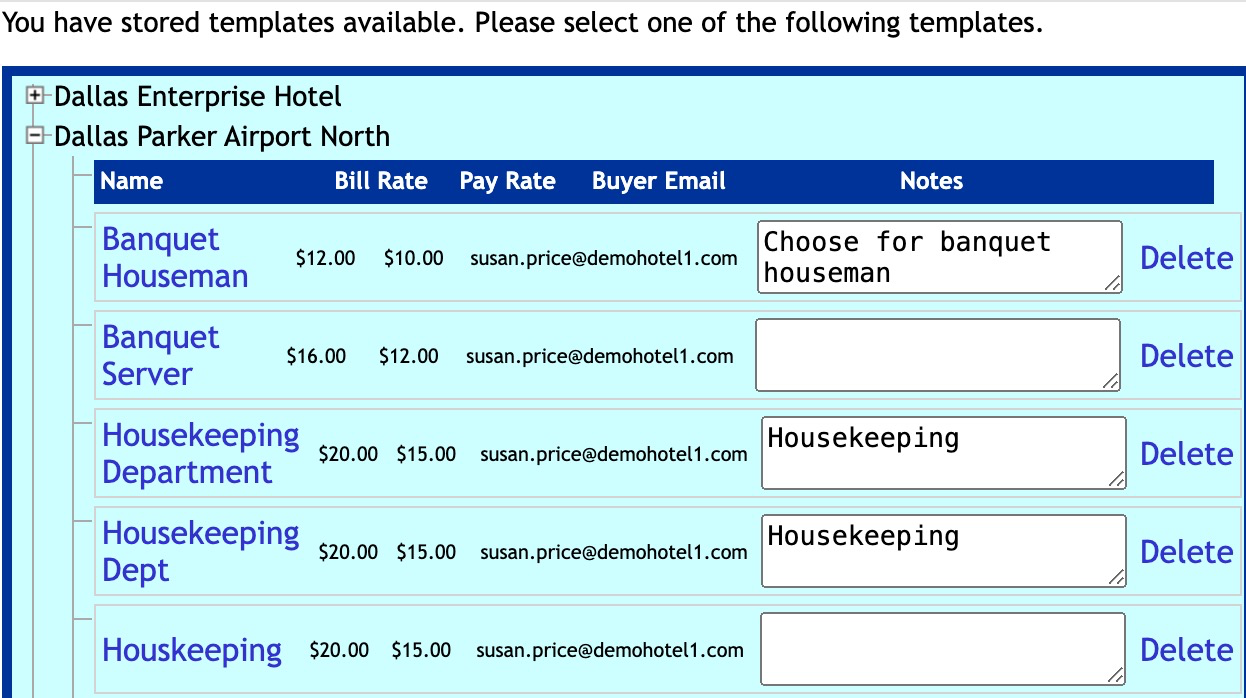When creating an Order for a worker, after selecting your selling location and the worker, you’ll reach the step where you can select from the list of Templates your company has created.
If you don’t see the customer name listed, it means Templates haven’t yet been created for that customer. You’ll need to first create and save Templates for the basic positions you staff for at that customer. Once you’ve done that, the customer name and the related Templates will appear as options when creating an Order for a worker.
If you do see the customer listed, but don’t see the position you need, create and save a new Template for that position. After saving it, the Template will appear as a selectable option when you create an Order for a worker.
For more information on how to create a Template, click here: Create a Template.